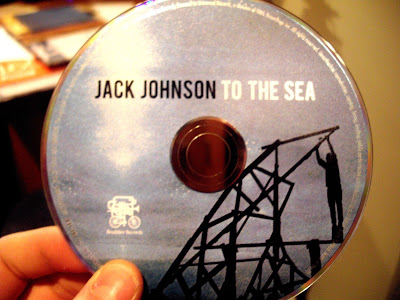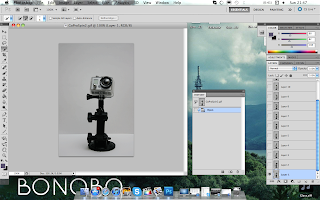What have you learned from your audience feedback?
We gathered audience feedback on two separate occasions regarding our music video, first we questioned people on their views towards our rough cut. After we made amendment and finished our video we again asked people on their opinions of the final piece in order to make our final changes.
Our rough cut in all honesty was poor as we had only a performance aspect. Therefor when we gathered our feedback it was fairly critical with comments such as...
- "Hard to see the story line"
- "Mish mash of shots"
- "Incorrect casting"
Although negative these comments proved to be extremely help full as it gave us the drive to improve it significantly. Therefor after hours of filming and editing we had a full video which as a group we were all proud of. once this was complete we again gathered feedback from our peers by using different medias.

- We shared our work on social medias such as facebook and twitter, and asked for people to leave comments. This form was a great way to get our friends and family to view the video easily and quickly.
- Showed people the video and then interviewed them for their opinions.
- A member of our group has a youtube account with almost a thousand subscribers, therefor the video was uploaded on there and we received some extremely help full replies.
- Our video was also played to our class mates and we all shared our constructive criticism with each other, this was the most help full form of feedback as all of us were media student we understood what the video needed and could advise each other.
- It was also uploaded onto a forum in which people with an interest in the area can view it and leave comments.

We decided that it would be a good idea to film he interviews that we held. This was due to the fact that we could then look back over them and also show the criticism that we were able to build upon. The reaction to the Viewers can be seen in the youtube clip bellow.
The main feedback that we received was that some people felt that although the filming and editing was superb the actual story line was still in places hard to grasp. They said that this was due to the wide variety of shots and scenes. Therefore we decided to lose some of the scenes such as one of a man driving. After this the video clearly had more of a obvious theme running throughout.
Many people after seeing the improved version of the video believe that the intro to the song was one of the most effective parts and, Matt's extremely impressive computing skills allowed for us to use very technical equipment in order to film as if the camera was going through the window. The intro was very important as it allowed for the viewer to get an immediate impression of professionalism.
Another main cause for concern was the realism of the actors and the way they played their instruments, the lead singer and drummer were both perfectly in time, however some of the keyboard and guitar shots were not being played correctly. This however was easy to correct with some shots simply being re filmed and other edited to the time of the music. Also we used some shots of myself using the mixer and headphones in order to fill up any spaces where the instruments were completely out of time with the music.
We found that it was very important to record all the feedback we received weather by video or on paper. This meant that we could go back and look over them at anytime to insure that we were making the improvement necessary.

After the effects that the feedback had upon our music video we decided to use it with our Ancillary tasks also. And once again it had a extremely positive impact as many people believed that our initial idea of the album cover being of a car in a abandoned car parked had to many similarities between the single. This therefor made it look like a single cover compared to a album cover that is supposed to represent all the songs in the album. This knowledge then gave us a far wider scope to work with in terms of creative ideas and we came up with the idea of using ink in water, which can be seen in our final Digi Pak.
- Bellow you can see a video I made showing the difference between our video before and after our second round of feedback. It is very helpful to show the changes we have made.