Posted As a group we were thinking of different ways to add some simple touches to our blogs, one of which was the animated .GIF's. These were really simple and easy to make although quite time consuming.
The basic
idea is to make a background that is completely blank and place the item that
you wish to animate in the center of the set, we then took a photo and then
rotated the item around a 1/12 of a turn, the more photos will mean a smoother
animation but 12 is enough.
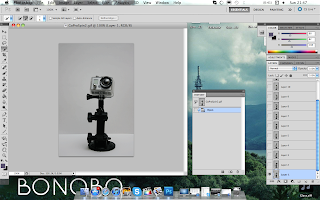 After the photos have been
taken we then imported them to a computer and loaded all the 12 images into
photoshop layers in the same image as you can see here. This is simple to do,
but i personally choose to open them in Bridge and then highlight the photos i
need then load them into photoshop layers as i personally think its
quicker.
After the photos have been
taken we then imported them to a computer and loaded all the 12 images into
photoshop layers in the same image as you can see here. This is simple to do,
but i personally choose to open them in Bridge and then highlight the photos i
need then load them into photoshop layers as i personally think its
quicker.
 After that is done you then
need to go to >Window and choose >Animation and then this window at the
bottom will appear with all the photos from the layers.
After that is done you then
need to go to >Window and choose >Animation and then this window at the
bottom will appear with all the photos from the layers.
 Then press the play button to check to see if
there are any repeated photos, if there are then click on the photo that is
repeated and then click the dustbin icon to get rid of it.
Then press the play button to check to see if
there are any repeated photos, if there are then click on the photo that is
repeated and then click the dustbin icon to get rid of it.
 From there i then checked the timing of the
animation, if the timing was slightly wrong, i changed it using the drop down
menu underneath each of the pictures, i chose 0.3 seconds for each
photo.
From there i then checked the timing of the
animation, if the timing was slightly wrong, i changed it using the drop down
menu underneath each of the pictures, i chose 0.3 seconds for each
photo.
 After that, the file then
needed to be saved as a .GIF, this can be done by going to >File >Save for
Web and Devices, this then brings up another window in which i chose the file
type as a .GIF then lastly click save.
After that, the file then
needed to be saved as a .GIF, this can be done by going to >File >Save for
Web and Devices, this then brings up another window in which i chose the file
type as a .GIF then lastly click save.
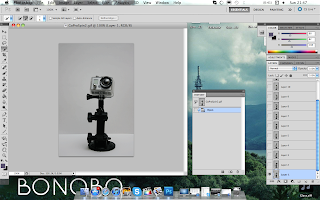 After the photos have been
taken we then imported them to a computer and loaded all the 12 images into
photoshop layers in the same image as you can see here. This is simple to do,
but i personally choose to open them in Bridge and then highlight the photos i
need then load them into photoshop layers as i personally think its
quicker.
After the photos have been
taken we then imported them to a computer and loaded all the 12 images into
photoshop layers in the same image as you can see here. This is simple to do,
but i personally choose to open them in Bridge and then highlight the photos i
need then load them into photoshop layers as i personally think its
quicker. After that is done you then
need to go to >Window and choose >Animation and then this window at the
bottom will appear with all the photos from the layers.
After that is done you then
need to go to >Window and choose >Animation and then this window at the
bottom will appear with all the photos from the layers. Then press the play button to check to see if
there are any repeated photos, if there are then click on the photo that is
repeated and then click the dustbin icon to get rid of it.
Then press the play button to check to see if
there are any repeated photos, if there are then click on the photo that is
repeated and then click the dustbin icon to get rid of it. From there i then checked the timing of the
animation, if the timing was slightly wrong, i changed it using the drop down
menu underneath each of the pictures, i chose 0.3 seconds for each
photo.
From there i then checked the timing of the
animation, if the timing was slightly wrong, i changed it using the drop down
menu underneath each of the pictures, i chose 0.3 seconds for each
photo. After that, the file then
needed to be saved as a .GIF, this can be done by going to >File >Save for
Web and Devices, this then brings up another window in which i chose the file
type as a .GIF then lastly click save.
After that, the file then
needed to be saved as a .GIF, this can be done by going to >File >Save for
Web and Devices, this then brings up another window in which i chose the file
type as a .GIF then lastly click save.




No comments:
Post a Comment